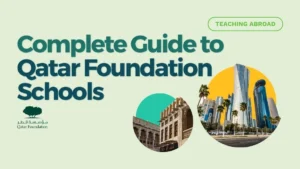As an AI language model, ChatGPT-4o offers exciting possibilities for educators. Here are some practical ways teachers can leverage ChatGPT-4o to enhance teaching and learning experiences:
Enhanced Language Comprehension and Context Understanding
Feature: Improved language comprehension and context understanding.
How to Use It: When students ask questions or seek clarification, teachers can rely on GPT-4o to provide more accurate and context-aware responses. For instance, if a student asks about a historical event, GPT-4o can generate detailed explanations or summaries, enhancing the learning experience.
Response Generation and Engaging Learning Experiences
Feature: Content creation beyond ChatGPT’s capabilities.
How to Use It: GPT-4o enables teachers to write blog posts, develop interactive lesson plans, or summarize complex topics. For example, a science teacher can ask GPT-4o to generate engaging explanations of scientific concepts, making learning more enjoyable for students.
ChatGPT-4o is a valuable resource for generating creative prompts. Teachers can use these prompts for storytelling, poetry, or essay assignments, encouraging students to explore their imagination. During class discussions, inputting keywords or themes into ChatGPT-4o can kickstart brainstorming sessions.
Instant Feedback and Writing Assistance
Feature: Instant feedback on grammar, coherence, and syntax.
How to Use It: Teachers can input student essays, research papers, and assignments into GPT-4o. It will provide feedback to improve writing skills and ensure high-quality submissions.
Educators can utilize ChatGPT-4o for personalized feedback and support. By inputting student assignments, ChatGPT-4o can automatically analyze essays, code, or other written work, highlighting strengths and areas for improvement. Additionally, teachers can input student queries to generate tailored responses, clarifying concepts or explaining complex topics.
Multimodal Capabilities
Feature: Handling text, audio, visual, and video inputs.
How to Use It: GPT-4o allows teachers to create multimedia presentations, interactive quizzes, or generate visual aids for lessons. For instance, a history teacher can describe an ancient artifact, and GPT-4o can generate an image or 3D model for classroom use.
Best Practices and More Ways For Teachers to Use ChatGPT-4o
Ethical Considerations and AI Awareness
Teachers should verify accuracy, avoid bias, and ensure students understand the source of AI-generated information. Ethical awareness is crucial when integrating AI tools in education.
Educators can initiate conversations about AI bias, privacy, and ethical implications using ChatGPT-4o’s responses as discussion starters.
Reminding students that AI is a tool—not infallible wisdom—encourages responsible use. Students should verify information and think critically even when relying on AI-generated content.
Encouraging Critical Thinking
Instead of providing straightforward answers, teachers can ask ChatGPT-4o open-ended questions. Engaging students in discussions around the model’s responses encourages them to analyze and critique information.
Furthermore, ChatGPT-4o can generate arguments for and against specific topics, fostering persuasive writing and critical analysis skills.
Explore Complex Concepts
When introducing challenging subjects, educators can ask ChatGPT-4o to simplify complex concepts. By breaking down intricate material into simpler language, teachers help students grasp difficult topics more easily.
Additionally, ChatGPT-4o can provide visual metaphors or analogies to describe abstract ideas—such as explaining quantum physics using everyday examples.
Collaborative Learning
For collaborative learning experiences, teachers can have students work together on AI-related projects. By exploring ChatGPT-4o’s capabilities collectively, students gain insights and discuss its limitations.
Additionally, peer review of AI-generated work promotes constructive feedback and peer learning.
Check out our full comprehensive list of the top 10 time-saving ChatGPT AI tools for teachers.
Preventing Student Dependence on AI By Fostering Critical Thinking and Independence
If students become overly reliant on AI tools, they may neglect critical thinking or independent problem-solving skills. Here’s how teachers can use AI in your classroom to ensure that AI tools are benefitting your students and not setting them back.
According to UNESCO, artificial intelligence tools (AI) are being deployed rapidly in education systems across the globe.
Despite their immense potential for enriching and expanding learning, their rapid roll out also presents a risk: These technologies are being used without the regulatory frameworks required to protect learners and teachers, as well as ensure a human-centered approach.
With all of the exciting AI tools rolling out, this is a good time to stop and check in to make sure that they’re working for us and not hindering our ability to think critically.
Implications for Student Dependence on AI
- Over-reliance on AI tools can diminish students’ ability to think critically and solve problems independently. Relying too heavily on AI may hinder creativity, as students become accustomed to using tools rather than exploring novel approaches.
- Balancing automation is essential to avoid ‘replacing’ essential human skills.
- Decisions about AI use in education should involve stakeholders, considering biases, fairness, and ethical implications.
Why Preventing Over-Dependence Matters
Holistic learning involves more than just knowledge acquisition; it’s about socialization, collaboration, and creativity.
As AI advances, preparing students for a future where AI impacts job markets is crucial. Ensuring AI is used ethically and transparently requires thoughtful decision-making and human agency.
As educators, we can help guide students in using AI effectively while preserving their cognitive abilities.
Here are some strategies to prevent student dependence on AI:
1. Emphasize AI as a Tool, Not a Crutch
Set Expectations: From the outset, communicate that AI is a valuable resource, but it’s not a replacement for human intelligence. Encourage students to use AI as a tool to complement their thinking, not as a shortcut.
Model Healthy AI Use: Demonstrate how you, as a teacher, use AI tools thoughtfully. Show students how to verify AI-generated information and critically evaluate its relevance.
2. Encourage Curiosity and Exploration
Curate Thought-Provoking Questions: Encourage students to ask open-ended questions that go beyond factual answers. AI can provide information, but it’s up to students to explore deeper concepts and connections.
Assign Creative Tasks: Instead of relying solely on AI for research, assign projects that require creativity, synthesis, and original thought. For example, ask students to write essays, create art, or propose solutions to real-world problems.
3. Scaffold AI Use Gradually
Start with Human-Driven Research: Initially, guide students toward traditional research methods. Teach them how to find reliable sources, analyze data, and draw conclusions independently.
Introduce AI Gradually: As students gain confidence, introduce AI tools. For instance, show them how to use AI for fact-checking or generating ideas. Gradually transition from teacher-led research to student-led AI exploration.
4. Teach Critical Evaluation Skills
Evaluate AI Responses: When students use AI, encourage them to critically assess the quality of the answers. Is the information accurate? Is it biased? Discuss these aspects in class.
Compare AI with Human Expertise: Have students compare AI-generated responses with those from human experts. Highlight the strengths and limitations of both approaches.
5. Foster Collaborative Learning
Group Discussions: Organize discussions where students share their AI findings. Encourage them to challenge each other’s assumptions and explore alternative viewpoints.
Peer Feedback: Have students review each other’s work, including AI-generated content. This promotes critical thinking and helps them learn from one another.
6. Use AI for Skill Enhancement
Automated Feedback: Leverage AI tools for providing feedback on assignments. However, encourage students to understand the feedback rather than blindly accepting it.
Coding and Problem-Solving: Introduce students to AI-related coding tasks. For instance, they can create simple chatbots or analyze data using Python libraries.
7. Reflect on Ethical Implications
Discuss Bias and Fairness: Engage students in conversations about AI bias, privacy, and ethical considerations. Make them aware of the impact of biased training data on AI outcomes.
Explore AI in Context: When using AI, discuss its broader implications. How does it affect society, employment, and decision-making?
AI Tools Can Enhance Cognitive Development
As educators, we have a unique opportunity to shape how students interact with AI. By emphasizing critical thinking, independence, and responsible AI use, we can ensure that AI tools enhance—not hinder—their cognitive development.