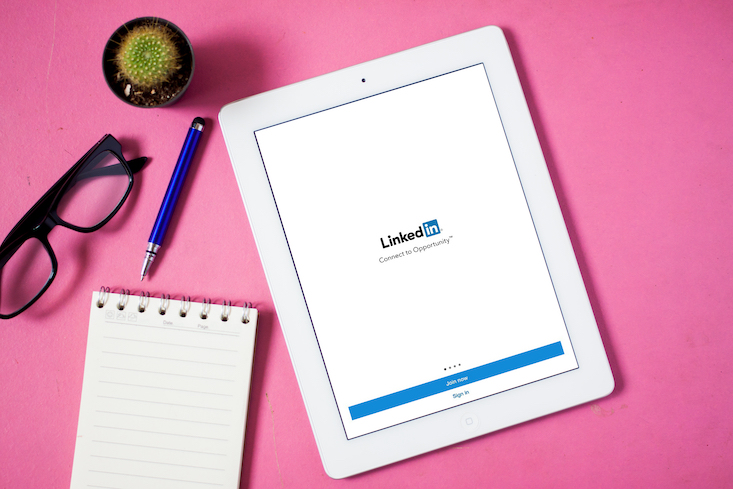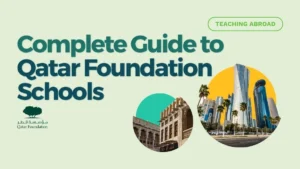When you’re in search of a job, you know that qualifications matter.
However, you’ve probably also heard the age-old cliche: it’s all about who you know.
It’s crucial for job seekers (including teachers!) to not only accept this but to embrace it.
Enter LinkedIn: LinkedIn is the world’s largest online social platform geared toward career advancement.
And we’ll let you in on a little secret:
There are ways to optimize LinkedIn for teachers so that recruiters can find you easier and you can land job interviews without even trying.
Plus, you’ll impress hiring managers who are looking at your profile.
If you’re a teacher or education professional, here are some ways you can make the most of your LinkedIn profile.
- Upload a professional headshot.
- Add a background header photo.
- Write a compelling headline.
- Craft a summary about yourself.
- Gain recommendations.
- Enable the “Open to work” feature so recruiters can find you.
- Connect with old and current colleagues.
- Grow your professional network.
- Share highlights from your resume.
- List your relevant skills, courses and gain endorsements from your connections.
- Promote and share your extracurricular activities.
- Follow influencers and companies.
1. Upload a professional headshot on your LinkedIn teacher profile.
If you have a professional headshot of you kicking around, be sure to include it on your profile.
If you don’t have a professional photo and it’s out of your budget, try to pick a high-quality photo yourself teaching if possible.
Make sure you look presentable, put together and smile!
As long as you don’t use images of you at a party drinking beers with friends, you should be fine.
Remember, you want to make an excellent first impression, so make sure you choose a nice photo.

2. Add a background header photo.
Choose a background that will make your page stand out.
Background photos can really bring everything together on your profile and let your personality shine.
Try something related to teaching or a hobby you love, like traveling or hiking.
You can find lots of free stock photos over at Unsplash or Google them yourself.
3. Write a compelling headline.
Be sure to include a descriptive headline that sums up your experience.
Not sure what to put? It can be your current role or something fun that shows your personality like “Passionate Educator” or “Teacher a.k.a superhero!”.
Try playing around with it until you find one that suits you best. Think of it as your personal brand.
Or look at other educators on LinkedIn for inspiration.
4. Craft a summary about yourself.
Briefly describe your work experience in your summary. You can keep it short and sweet here.
Here’s where you can write a story about yourself and your past experiences as an educator.
Here’s another tip:
Try to use as many keywords related to the role you’re looking for.
For example, if you’re a kindergarten teacher, you should try to mention the words “kindergarten teacher” at least once in the body of your summary so that you’ll get picked up by the search engine.
5. Turn on the “Open to work” feature so recruiters can find you.
If you’re currently on the hunt for a new job, it’s essential to keep your profile up-to-date and change your status to “open to work.”
You can choose up to three positions you’re interested in exploring. Recruiters who are looking to fill these positions will search these keywords to find candidates.
This way, recruiters will find you in their search results when they look for roles similar to yours.
Don’t worry if you’re still employed. This feature is private to current employers, so they won’t be able to see that you’re looking.
6. Connect with old and current colleagues.
If you have friends and colleagues from previous employment or study experiences, LinkedIn is the place to reconnect and stay in touch.
Having well-respected education professionals as direct connections on LinkedIn can go a long way.
Maybe your next interviewer will have one in common… and just like that, you’ll have your foot in the door.
Social networking is key on LinkedIn and can really help you find untapped opportunities.
That leads us to our next tip:
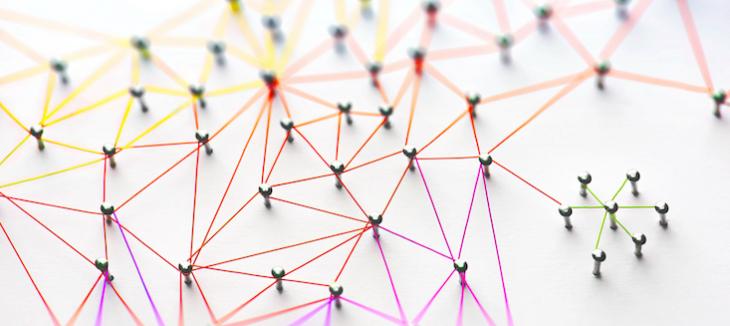
7. Grow your professional network.
Did you know that LinkedIn uses an algorithm to present candidates to recruiters?
Knowing this will give you an edge because the more people you have in your network with similar experience, the better your chances are of increasing your profile’s visibility in search results.
Don’t be afraid to add people you don’t know. Send them a request to connect with a short note that you’re looking to network with educators like you.
You should aim to have at least 200-500 connections. This increases your trustworthiness and boosts your profile in the search engines.
And remember, quality over quantity!
Only add reputable profiles who have a similar experience to yours; otherwise, it’s going to look like you’ve just randomly added many people.
8. Share highlights on your resume.
At its core, LinkedIn is an online resume.
You can include everything you normally would on a resume including your summary, employment history, volunteer experience, activities and interests, skills, and more.
This may be the first version of your resume an employer sees. LinkedIn has streamlined the process of getting your resume onto the desk of people who matter.
Make sure you list all your relevant skills and courses you’ve taken for career development on your profile.
9. List your relevant skills, courses and gain endorsements from your connections.
Overseas and at home, teachers with specialized skills are a hot commodity. You can use LinkedIn to list your skills and professional development courses.
Then your connections can see your listed skills and endorse you for skills they know you have.
Teaching English as a Foreign Language listed as a skill and backed up with 25 endorsements looks a lot better than not having a LinkedIn profile.
If you have a TEFL certificate, you should add that to your profile as well!

10. Gain recommendations.
Gone are the days of requesting letters of recommendation from trusted colleagues.
LinkedIn provides the space for others to recommend you based on your past employment and projects shown on your profile.
Of course, if someone writes something you disagree with, it won’t be shown on your LinkedIn profile.
11. Promote and share your extracurricular activities.
Do you have a blog about your classroom or a sports team that you coach outside of work hours?
Relevant research or a side venture?
LinkedIn is the place to share extracurriculars that highlight your skillset.
This is especially important for teachers looking to obtain employment abroad.
Extracurricular experience tends to be highly valued by placement coordinators and administration at schools around the world.
12. Follow influencers and companies.
LinkedIn has introduced features that allow users to follow influencers and companies that interest them.
If you have a teacher or education writer you look up to, or an education council that interests you, there’s a good chance you’ll find them on LinkedIn.
Here is a great place to engage in meaningful discussions, share what you read, or simply to gain insight on what thought leaders are talking about.
Have fun getting set up on LinkedIn (and don’t forget to update your resume with your LinkedIn profile once you’ve made some connections and gained some endorsements)!